RemoteWork2020: Getting Started with Webex
Organizations have accelerated their plans to offer remote work options to employees because of the Covid-19 outbreak. Collaboration tools and technologies such as Webex Meetings help organizations keep employees safe and maintain business continuity.
The requirements for getting started with Webex Meetings are not elaborate. The list includes a laptop or a computer, internet connection, a headset, and your employees are ready to go.
WiFi 6 & You
Wireless has become a necessity for all types of organizations – and Wi-Fi 6 will give wireless networking a major boost. Wi-Fi 6 will help enterprise networks operate with greater efficiency and serve an ever-increasing number of wireless devices.
Watch this webinar to learn about Wi-Fi 6, its potential benefits, and its impact on you and your organization. Bring your questions!
The Business & Network Impact of IoT
We’ve built incredible networks to support our business communications needs – but many organizations are just scratching the surface of how their networks can be used with the Internet of Things. IoT technology is accelerating – learn how your organization can gain the benefits from enhanced analytics against physical plant while supporting new devices across your network.
Explore Webex Calling
This informational webinar shares the benefits and features of Webex Calling and give attendees a direct path to starting a Proof of Concept targeting their branch and remote users.
- Introduction to Webex Calling & its Technical Architecture
- Integration Points, Capabilities, and Overall Solution
- Webex Calling & Its Business Impact for End Users
- How to Get Started with a Proof-of-Concept
- Get started right away with Aspire and Webex Calling, operators are standing by.