Cisco Workload Optimization Manager & Elastic Infrastructure: Making Complex Decisions at Scale
In today’s world, we see digital technologies driving growth, opening new markets, and creating mind-blowing customer experiences. New businesses are being “born” in the cloud every day. To compete and thrive, companies must continue to innovate in order to improve productivity, scale, and differentiate themselves in a crowded marketplace. More so than ever, applications, workloads, and the underlining infrastructure play a critical role in how businesses connect with internal and external consumers.
Workloads are growing 26% year over year. With IT budgets growing at 3%, how does a CIO ensure applications have the resources needed for optimal performance, while trying to reduce operational costs? How do you scale resources to meet growing demand and shift workloads across on-premise and cloud to maximize efficiency? The explosive growth of workloads is making it more and more challenging to make real-time, complex decisions to allow businesses to move at the speed of the market.
This blog post will introduce Cisco Workload Optimization Manager (CWOM), an autonomic software platform that allows you to dynamically control any workload, any time, and on any platform. Scale resources up or down instantly to respond to changing demands. Drive up utilization and workload density without impacting performance. Reduce capex and opex costs by accurately sizing and forecasting for future capacity needs. And do this for workloads that reside in your data center as well as the public cloud. At the end of the post, you can watch a live demo of the technology!
Cisco Workload Optimization Manager (CWOM): Software That Manages Software
Cisco Workload Optimization Manager or CWOM (pronounced “see-wom”) continuously analyzes workload consumption, costs, and compliance constraints to automatically allocate resources in real-time— assuring workload performance by giving workloads the resources they need when they need them.
CWOM is a virtual machine that’s deployed via a single OVA (open virtualization appliance) file. Installation, on average, takes twenty minutes. Within one hour the software begins to generate specific actions to improve performance. The platform conducts a full analysis to gather information about the demands and patterns of the applications and workloads running in an environment. By the third day, CWOM utilizes machine learning to provide actions to improve workload and application efficiency.
The Cisco Workload Optimization Manager meets an essential need: it ensures performance and efficiencies for infrastructure, as well as the provisioning of services for applications. The technology relieves IT teams from the routine tasks of workload management via continuous real-time monitoring and analysis, full stack visibility, and automation, which helps ensure decision-making and predictable network infrastructure performance for applications and workloads. Organizations must ensure workloads and applications have the required resources when real workload demands need dynamic adjustments.
How can IT provide the required resources without using more than it needs, while minimizing costs, remaining compliant, considering licenses, protecting data sovereignty, and business constraints? IT teams can try to make the best decisions in the moment, but time constraints, budgets, and the complexities of the decision-making make this a tremendous challenge.
The workload needs to self-manage and make decisions itself—decisions based on workload placement, how to distribute resources, whether to move workloads from specific hosts to the cloud or to another host, and whether to retire inactive resources to gain back more infrastructure.
What Makes Cisco Workload Optimization Manager Different?
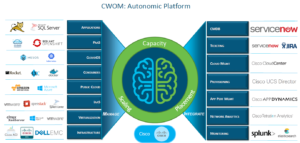
Similar to the autonomic nervous system in the human body that controls breathing, heart rate, and digestive processes, the CWOM autonomic platform gives workloads the resources it needs when it needs them without human interaction.
One of the benefits of CWOM is it is technology agnostic. It operates at every layer of the stack because of abstraction, which means that CWOM can manage different things: cloud operating systems like Kubernetes; containers; infrastructure-as-a-service; virtualized platforms; as well as infrastructure itself. CWOM integrates with other outside services such as ServiceNow for ticketing. From a Cisco centric perspective, organizations can use Cisco CloudCenter for cloud management to gain visibility into AWS or other platforms. If needed, you can use CloudCenter to migrate applications and auto-provision them using the UCS Director.
IT teams can also look at application performance data through AppDynamics as a plug-in, and use AppDynamics information to make decisions regarding the infrastructure that supports the application. You can even look at the network analytics through Cisco Tetration, and push the data out to monitoring systems such as Splunk or Elasticsearch or one of the other richer monitoring systems.
Other tools do something similar to CWOM in the industry, but the difference is CWOM’s infrastructure agnostic quality – the ability to use it in any workload and any environment. CWOM is multi-cloud ready, self-managing, capable of continuous performance improvements (such as micro improvements to prevent degradation), and fosters proactive prevention.
Automation Decision-Making with CWOM
Automating the decision-making process enables the stack to adjust to the dynamic demands of the work through abstraction and analytics. Organizations need the right abstraction to capture the real interdependencies between workloads and across the stack, and organizations need analytics to make the right decisions. Automation helps execute decisions on placement, scaling, and capacity actions—at the right time.
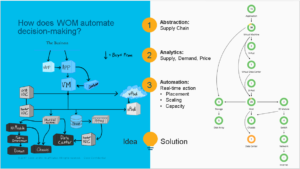
CWOM abstracts relationships in the stack into markets of buyers and sellers. The analytics engine uses economic principles—supply, demand, and price—to decide workload placement. Today it works through APIs—APIs already in an organization’s environment—to pull data from the environment from which it makes and executes decisions. IT can connect APIs through VMware, Microsoft Hyper-V, AWS, and any platform driven by APIs to make and execute decisions.
Remember, organizations need to ensure that its workload receives the resources it needs when it needs them.
Process Automation vs. Decision Automation
Automating the decision-making helps organizations ensure that workloads and applications can scale, provision, and have optimal workload placement. Decision-based automation evolved from process automation around five years ago as self-managing technologies matured.
Process automation helped organizations react to problems and issues following an alert, though it could constrain organizational innovation because it puts organizations into a reactive posture and it is labor-intensive. Process automation preceded self-managing software. IT spent more time extinguishing fires than it did on innovation. The decision-making process took longer. More data didn’t mean better decisions but, rather, more noise, more straw, and more fluff.
Decision automation helps IT become proactive and adopt a preventative approach to problems and issues. The software makes the decisions. It can scale with massive environments and huge amounts of data. The more data the software has, the better decisions it will make. CWOM makes proactive decisions based on the data points that organizations input. Decision automation helps the environment maintain continuous health as well as continuous performance, efficiency, and compliance. Artificial Intelligence powers decision automation on the back end. That allows applications and the software to make decisions to support the business demands.
Thoughtful Journeys Make for Successful Transformation

Companies usually achieve any kind of successful transformation through thoughtful planning and analysis to achieve the desired state and balance of cost.
In the data center, the process begins with an assessment to determine which applications and workloads are required to support the business. Companies use the assessment to develop an infrastructure plan for upgrades, migrations, and workload placements.
You’ll learn more about it in the demo I’ve embedded below. The demo shows how to plan when moving applications to the cloud, how to refresh hardware during upgrades, and how introducing new workloads will impact the environment. You can use CWOM to manage and optimize the environment and to continually provide the desired state of balanced costs, performance, and compliance.
CWOM has a lot of functionality that can benefit an IT team in a number of ways:
- Monitor thresholds and take actions based on business rules and meet service levels
- Make decisions in real-time to scale and allocate resources (up or down) to meet demand
- Analytics-based modeling for planning, scaling, and maximizing performance while balancing investment
Essentially, CWOM helps companies keep up with the pace of the market while staying on budget and in compliance.
View the demo below:


