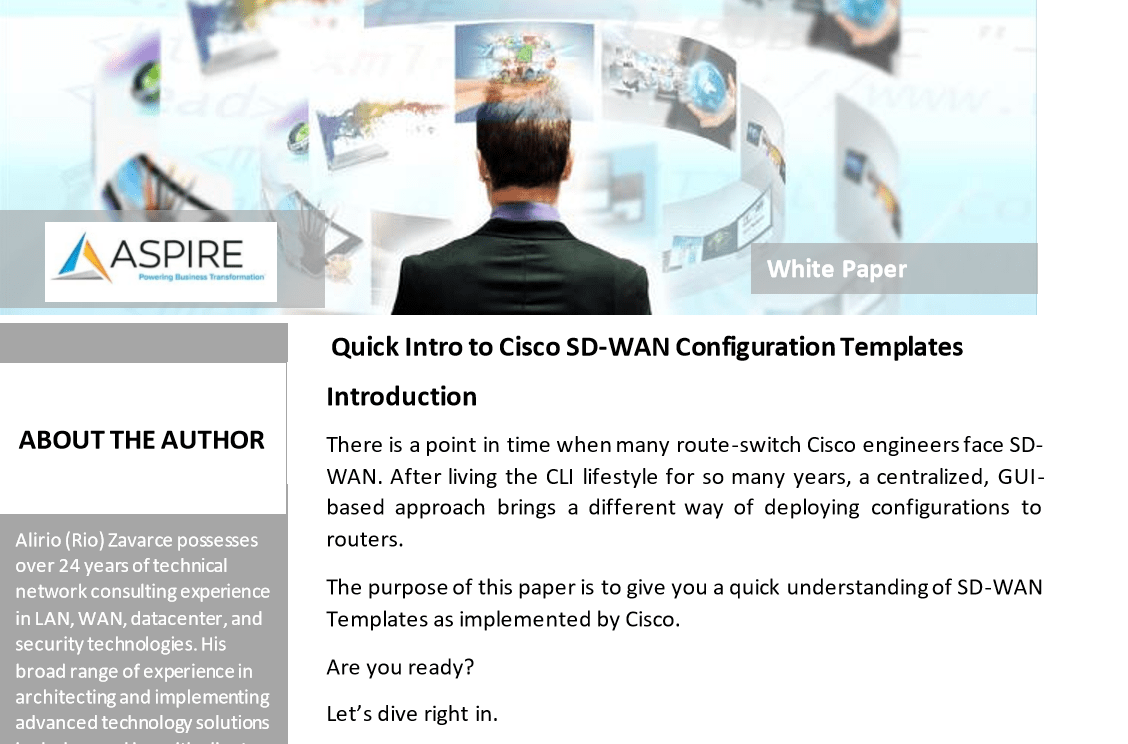Introduction to Cisco SD-WAN Configuration Templates
Written by Rio Zavarace, Principal Consulting Engineer, Aspire Technology Partners
Introduction: Facing SD-WAN as a Route-Switch Cisco Engineer
There is a point in time when many route-switch Cisco engineers face SD-WAN. After living the CLI lifestyle for so many years, a centralized, GUI-based approach brings a different way of deploying configurations to routers.
The purpose of this paper is to give you a quick understanding of SD-WAN Templates as implemented by Cisco.
Are you ready?
Let’s dive right in.
Background
Traditionally, if you have worked with Cisco routers and switches, route-switch Cisco engineers know that the device configuration is conducted via Command Line Interface, or CLI. This configuration is done on a device-basis. Network Engineers have found ways to “templatize” all configurations to maintain configuration consistency throughout the network.
But what happens when configuration is done independently on every device?
Problem Statement
With the growth of the network (more and more devices) and implementation assignments to different engineers, configuration consistency is lost many times. You might find different configuration parameters.
What are some of the configuration entries that commonly differ from device to device?
- NTP server
- Disabled/enabled unnecessary services such as telnet, IP redirects, IP unreachables, etc.
- Control plane policing
- Interface descriptions
- Shutdown/enabled interfaces
- QoS
- Etc.
Likewise, it is common to find different IOS versions throughout the network.
But how can standardize all configurations effectively and easily?
Solution: Network Administrators use vManage to Access Configuration Templates
The Cisco SD-WAN solution relies on a management server called the vManage. On the vManage server, network administrators have access to configuration Templates. These templates are categorized per device type into:
- Feature Templates
- Device templates
Feature Templates allow you to specifically define configuration parameters per feature. For instance, there is a Feature Template for EIGRP, OSPF, interfaces, VPNs, banner, AAA settings, NTP, OMP, etc.
For an ISR 4431, these are the available Feature Templates on vManage version 20.3.2.1.
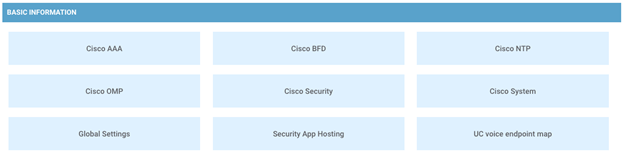
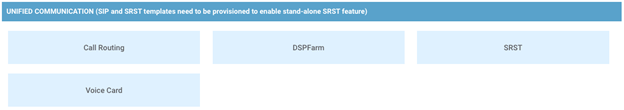
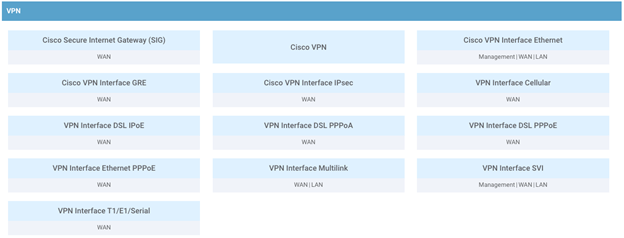
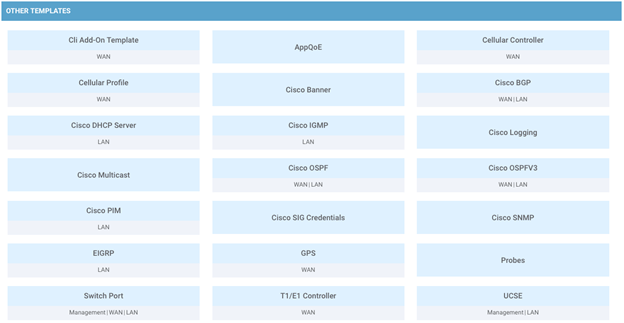
Each template has default, but customizable, parameters.
Device Templates are a collection of Feature Templates. A Device Template can include VPN templates for VPN 0 (transport VPN where tunnels originate), VPN 1-511 (service VPN where users come through), VPN 512 (management VPN), templates for interfaces that belong to each of those VPNs, an NTP template, an EIGRP template, an OMP template, a AAA template, etc.
Network devices can then be assigned to Device Templates. Once this assignment is done, the vManage will deploy those Device Templates to the network devices attached to each Device Template.
For instance, let’s say you have two sites: Orlando and San Diego. A template structure could look this way:
- Device Template called FL-Orlando-R01 for the router in Orlando
- Includes the following Feature Templates
- Cisco AAA
- Cisco NTP
- Cisco VPN for VPN 0 (Internet/MPLS transport VPN)
- Cisco VPN Interface Ethernet for interfaces within VPN 0
- Cisco VPN for VPN 10 (user VPN)
- Cisco VPN Interface Ethernet for interfaces within VPN 10
- Cisco VPN for VPN 512 (management VPN)
- Cisco VPN Interface Ethernet for the interface within VPN 512
- EIGRP
- Cisco Logging
- Device Template called CA-SanDiego-R01 for the router in San Diego
- Includes the following Feature Templates
- Cisco AAA
- Cisco NTP
- Cisco VPN for VPN 0 (Internet/MPLS transport VPN)
- Cisco VPN Interface Ethernet for interfaces within VPN 0
- Cisco VPN for VPN 10 (user VPN)
- Cisco VPN Interface Ethernet for interfaces within VPN 10
- Cisco VPN for VPN 512 (management VPN)
- Cisco VPN Interface Ethernet for the interface within VPN 512
- EIGRP
- Cisco Logging
- Includes the following Feature Templates
- Includes the following Feature Templates
With each Feature Template, there are fields that can be left empty, or as variable; for when the template is applied to the router, the administrator can enter the value of the field, according to the device being configured.
Let me give you an example. The Cisco NTP template, configured with static NTP servers, can assign the same NTP servers to both routers. But the Cisco VPN Interface Ethernet template can have the IP address field, for the interface in question, designated as a variable so when the template is applied to the router, the admin can type in the corresponding IP address and mask prior to downloading the template to the router. In this way, you can configure one Feature Template with variables (empty fields) that will be customized according to the target device.
Let me illustrate this example. See this section of the Cisco VPN Interface Ethernet feature template. These are the default values.
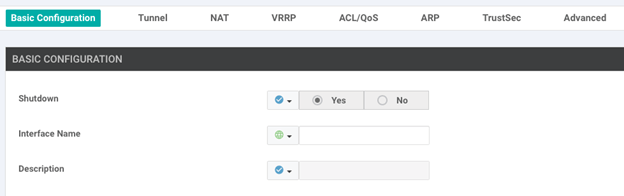
These are customized values that will be applied to both routers:
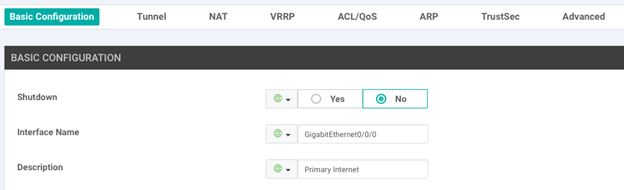
This means that both routers will have their Gi0/0/0 interface switched from shutdown to enabled and with a description of Primary Internet.
Now, the IP address for that interface will be different on both routers. If you scroll down to the IP settings section, you will see the following default values:
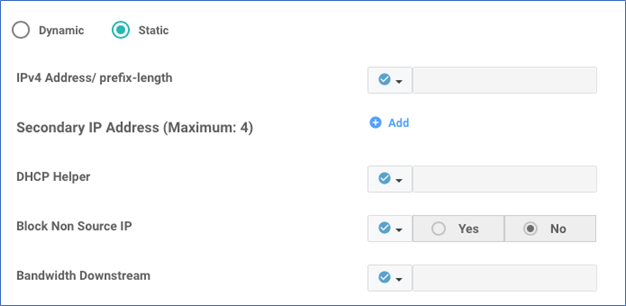
You can change the IPv4 Address/prefix-length field to device-specific so the value on this field must be entered by the administrator prior to deploying the template to the router.
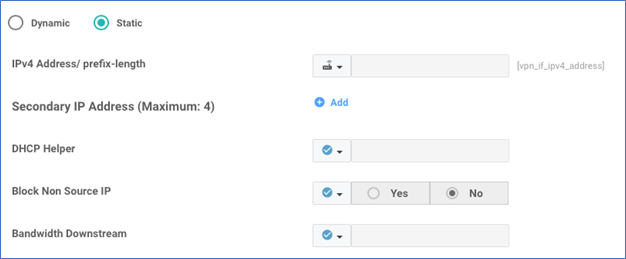
Alternatively, you can also create a Cisco VPN Interface Ethernet feature template for the router in Orlando and another one for the router in San Diego. Each feature template would include the corresponding IP address of the device.
If for any reason your remote router loses connectivity to the vManage server after a configuration template was applied, the router will revert to the last working configuration to regain connectivity to the vManage server.
Conclusion: Configuration Templates are Ideal with your SD-WAN Infrastructure
Configuration templates are ideal to homogenize the configuration settings on all the routers within your SD-WAN infrastructure and to avoid misconfigurations. Now, I would like to warn you that you need to create a logical naming convention for both Device and Feature Templates so you can easily locate them in case of a large network with numerous templates.
I hope this article was informative and gave you a quick understanding of SD-WAN templates to get you started.
About the Author
Rio Zavarce, Principal Consulting Engineer, Aspire Technology Partners
Alirio (Rio) Zavarce possesses over 24 years of technical network consulting experience in LAN, WAN, datacenter, and security technologies. His broad range of experience in architecting and implementing advanced technology solutions includes working with clients across multiple verticals including manufacturing, financial services, real estate, higher education, and healthcare. Rio holds numerous industry certifications including Cisco Certified Internetwork Expert (CCIE) Routing and Switching.
References
- Templates
- https://sdwan-docs.cisco.com/Product_Documentation/vManage_Help/Release_18.3/Configuration/Templates
- Cisco SD-WAN: Templates
- Cisco SD-WAN Templates