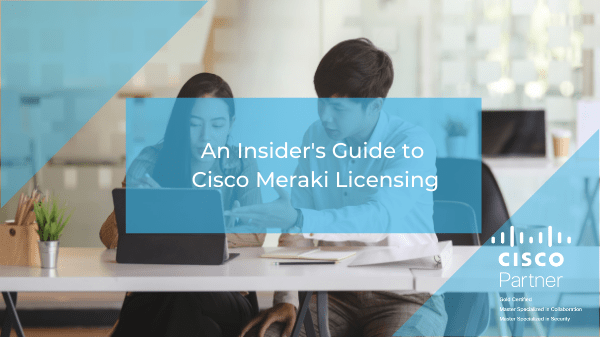The Insider’s Guide to Cisco Meraki Licensing
Written by Gil Brouillette, Cisco Meraki Channel Account Manager for Northeast, & Roberto Toscano, Senior Account Manager at Aspire Technology Partners
Cisco Meraki remade its licensing models in late November 2019 to support its mission of simplicity while offering flexibility. The redesign of the licenses is simple, but older gear and small purchases can impact the single dashboard end date.
We have created this Insider’s Guide to Understanding Cisco Meraki Licensing models. This blog post will explain the licensing models, how single dashboard licensing works, the process of migration to per device licensing, and which licensing model makes sense for your organization and meets your objectives.
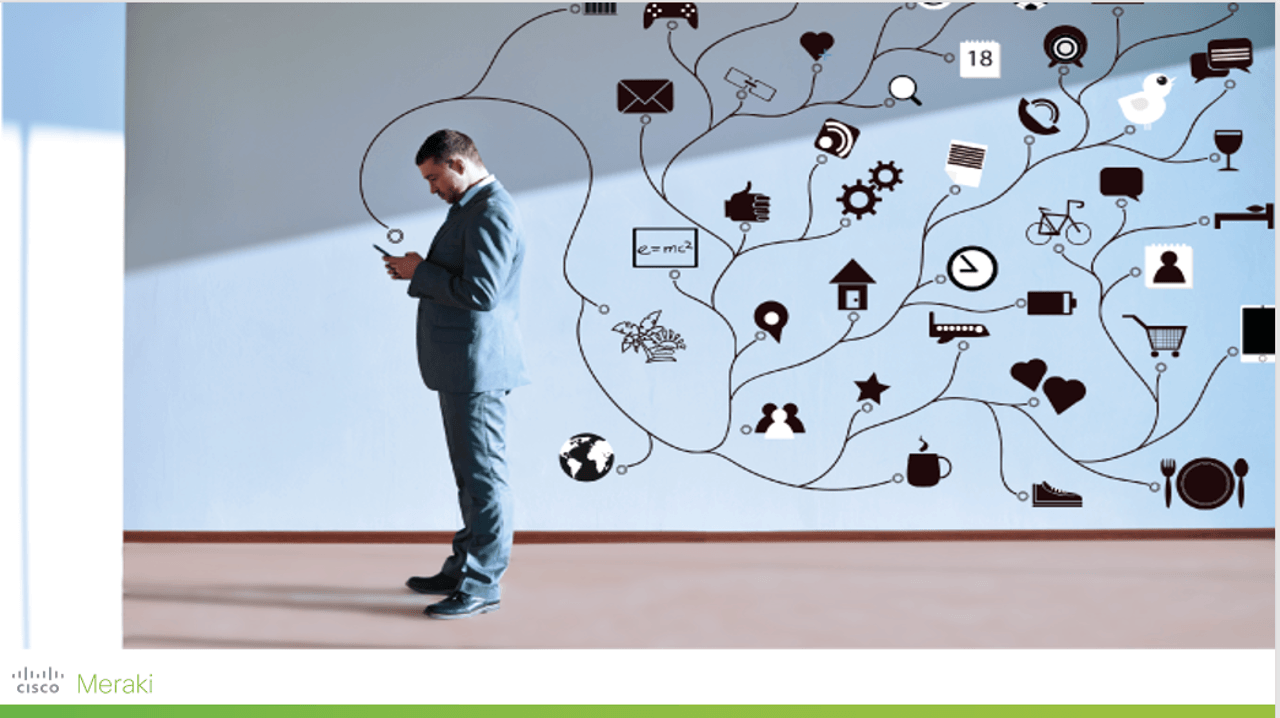
Does the above image resonate with you? The image represents what a typical licensing model looks like for organizations. You either have single or multiple devices, and you may need to license the software, but you also might search for hardware replacements.
Some questions that you might ask yourself are:
- What’s the hardware replacement? Do you want one?
- How do you upgrade the equipment?
- How do you get patches?
- How do you get fixes?
It quickly becomes complicated for a single device to manage a variety of components. You also need to ensure that you have the proper support and proper licensing on the single device that allows you to access the features and functions that you need.
Simplifying Technology with Cisco Meraki Licensing
From inception, Meraki has always been about simplification, whether it is simply taking powerful technologies and simplifying them on your dashboard user interface, or simplifying your ability to configure, manage, and optimize the different components of your network. Simplicity defines Meraki, and Meraki has engrained that in its licensing models as well.
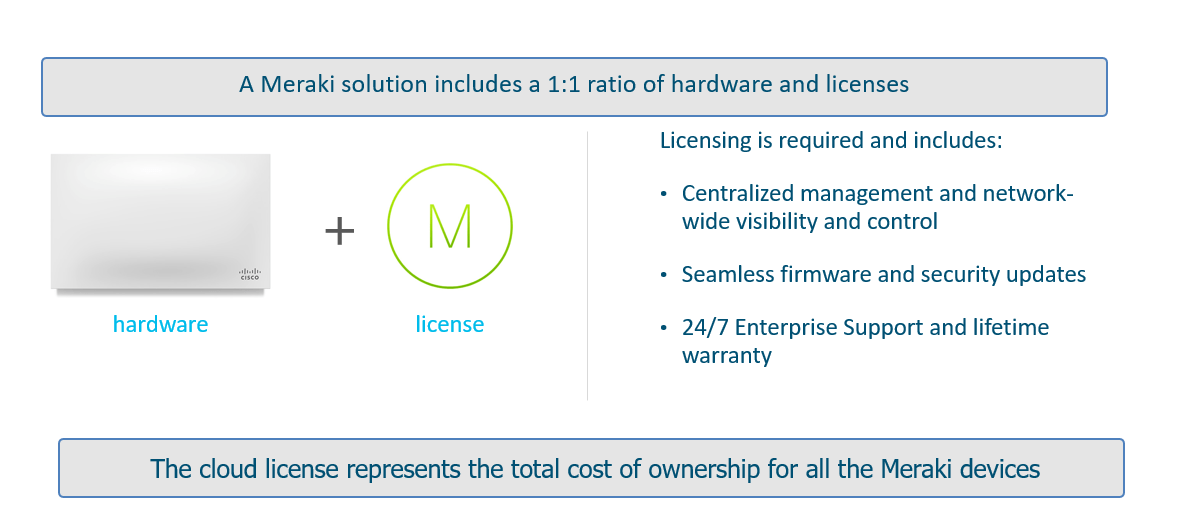
A Meraki solution includes a 1:1 ratio of hardware and licenses. One piece of hardware requires one Meraki license. Thus, ten pieces of Meraki hardware requires ten licenses for the hardware. And that license does a couple of things, including:
- Activating the device
- Providing you a centralized management network
- Wide visibility and control via the Meraki dashboard delivered through the Cisco Cloud
Cisco Meraki Licensing Components
Cisco Meraki provides a couple other components in the licensing that you may not be aware of:
- It entitles you to upgrades throughout the life of the license- including all features, updates, any patches, any bug fixes, and it entitles you to any of those upgrades throughout the life of the license. For example, several years ago on our MX appliance, SD-WAN was not a feature of the MX Appliance. Every customer that had an MX appliance received SD-WAN capabilities for free via a firmware upgrade.
- You have access to Meraki technical support. You may call support at any time, 24 hours a day, 7 days a week. You may email Meraki technical support. You can use your dashboard to open a case with technical support.
- It provides advanced next business day hardware replacement. If a failure is detected, and it is confirmed, Meraki will ship a replacement device, and you should receive it on the next business day. Once you have it, you can configure the device and then ship us the failed device. This differs from other solutions where organizations uninstall a device, box it, and ship it, so that the manufacturer can fix it and return the repaired solution. A replacement device is needed for the network to run as expected and intended, which is why Meraki provides advanced hardware replacement as part of the license.
All those components are contained in a single license. Again, Cisco Meraki Licensing makes things as simple as possible for customers.
Cisco Meraki Co-Termination Licensing
When Meraki was founded, they implemented co-termination licensing. The theory behind that licensing model was to simplify technology consumption. Co-termination licensing means that a single expiration date exists on the licensing for every single device that an organization manages.
Co-termination licensing also means that Meraki dynamically calculates the expiration date based on what you have, and if you add additional equipment, Meraki uses a formula to recalculate the termination date of your licenses so that all the licensing expires on the same exact day.
Again, the idea behind the co-termination model is freeing organizations from managing multiple expiration dates on multiple devices. With this licensing model, organizations will know which date the license expires for all devices.

For example, let us assume that your organization has 50 MR licenses with 1-, 3-, or 5-year license term. At some point during the term of those licenses, you will add another Meraki appliance with one of those license terms. We will perform a calculation, average those terms together, and divide the number by the license limit count of devices in the organization. The expiration date will have moved. The calculations compressed the MX license and borrowed time to extend the licenses. At the end of the day, all the licenses will co-terminate on the same date. You will find more information here.
The process repeats whenever organizations add equipment and licensing to a Cisco Meraki network in the backend. It automatically recalculates the co-termination date. The devices will terminate on the on the exact same
In the following demo, you will learn how to add Meraki devices in the dashboard and see what the new co-termination date is for those devices.
Cisco Meraki Licensing Co-Termination Challenges
 As organizations add devices and push out the terms, it can create budgeting issues. For example, you made a budget for a certain quarter or month to renew all Meraki licenses because you thought that the licenses would terminate within that month. It could be one year, three years, or five years from the original installation date. In this example, you’ve gone through your budget cycles and accounted for your licenses, but, somewhere along the line, you added new equipment and licenses so that termination date has moved to another month or another quarter which can create issues when it comes to budgeting and maneuvering a license. Cisco Meraki understood that as a potential issue.
As organizations add devices and push out the terms, it can create budgeting issues. For example, you made a budget for a certain quarter or month to renew all Meraki licenses because you thought that the licenses would terminate within that month. It could be one year, three years, or five years from the original installation date. In this example, you’ve gone through your budget cycles and accounted for your licenses, but, somewhere along the line, you added new equipment and licenses so that termination date has moved to another month or another quarter which can create issues when it comes to budgeting and maneuvering a license. Cisco Meraki understood that as a potential issue.
Again, when the licenses expire, they expire on all the devices in your organization at the same time, which means that renewing those licenses means that you must renew every single license because non-renewals after 30 days results in a shutdown of equipment. Obviously, those things can become challenging for organizations managing budgets for the licensing.
Finally, another challenge in the co-termination model concerns license keys. The license key immediately starts as soon as Meraki ships or emails it. Under the co-termination model, as soon as Meraki ships a license key, and the license keys are emailed automatically as soon as the license keys ship, the license starts. Activating a license thirty days after its arrival means that organizations lost thirty days of the license term.
Keep these challenges and issues in mind as you determine the best fit for your organization.
Cisco Meraki Per-Device Licensing Model
The effort to simplify the licensing and the challenges that organizations found in co-termination models led to the creation of an optional licensing model for customers: Per Device licensing.
Under the optional licensing model, organizations license each device separately. For example, installing a network of Meraki equipment with a 3-year license would expire 3 years to the date of the original installation. Adding new devices with new licenses would not impact the 3-year license because this model accounts for each piece of equipment and license separately.
Watch the “Understanding Cisco Meraki Licensing” webinar on YouTube!
Advantages of the Per Device Licensing Model
One of the advantages of the per device licensing model is the simple math involved. As an example, an organization purchases a 1-year license for a piece of equipment. Renewing the license with two months left moves the expiration date to 14 months after the original license application.
Features and Capabilities of the Per Device Licensing
Partial Renewals
Organizations can opt for partial renewals because of the separate licensing for each device. Customers can renew all their devices, or a subset of devices. The choice is up to them. If they want to renew their APs for 3 years, but their Switches for 5 years, they can do that in the new licensing model.
Move Licenses Between Organizations
If a customer is an Org Admin (Read/Write) on both organizations, they can move a license (or license & devices together) between those organizations without calling into Meraki support. This ability is available through the UI and the API.
90-Day License Activation Window
A license will start to burn in one of two cases:
- The license is assigned to a device
- It has been 90 days since the license was purchased.
So, if a customer buys a license and applies it to a new device on day 45, the license will start burning on day 45. If they apply it on day 100 to the new device, the license will have already been burning for 10 days. When a license expires, it impacts the single device instead of the all the devices throughout your organization. This continues the efforts to make licensing simple.
Our “Benefits of SD-WAN” webinar is a few weeks away! This webinar will cover the benefits of Meraki SD-WAN, use cases, and will feature a demo. Register today.
Again, because of challenges and feedback with co-term licensing, Cisco Meraki created this second and simple optional licensing model.
Organizations with co-term licensing can continue using it, or they can choose to switch to per device licensing. It takes a couple of clicks in your dashboard.
One note: the only requirement is existing use of per device licensing when an organization uses Cisco Umbrella with Meraki access points because Umbrella cannot be co-terminated. Meraki cannot calculate as organizations add devices and licenses.
 Again, the licensing model remains the organization’s choice. An organization may do it at any time by default when they spin up new dashboards. The licensing model defaults to co-term, but a couple of clicks in your dashboard will change that. Again, this licensing model represents an attempt to address some of the problems that organizations encountered in the co-termination model while maintaining the simplicity of the co-term model.
Again, the licensing model remains the organization’s choice. An organization may do it at any time by default when they spin up new dashboards. The licensing model defaults to co-term, but a couple of clicks in your dashboard will change that. Again, this licensing model represents an attempt to address some of the problems that organizations encountered in the co-termination model while maintaining the simplicity of the co-term model.
Lastly, as a reminder, with per device licensing, if organizations want to co-term devices, Cisco Meraki offers partial licenses for new and existing devices on the network. These partial licenses for devices bring them up to the expiration date of the new device. Simplicity and flexibility underpin the per device licensing.
Licensing Conversion Details
Existing customers need not convert their Cisco Meraki licensing models. Conversion exists as an option for customers. If customers wish to convert their licensing model, it takes a few clicks in the dashboard to convert it. Conversion does not change the expiration date of your licenses. In the example below, an organization has several devices that will convert to per device licensing. Upon conversion, the dashboard assigns expiration dates for each individual component in the network. It is a seamless process.
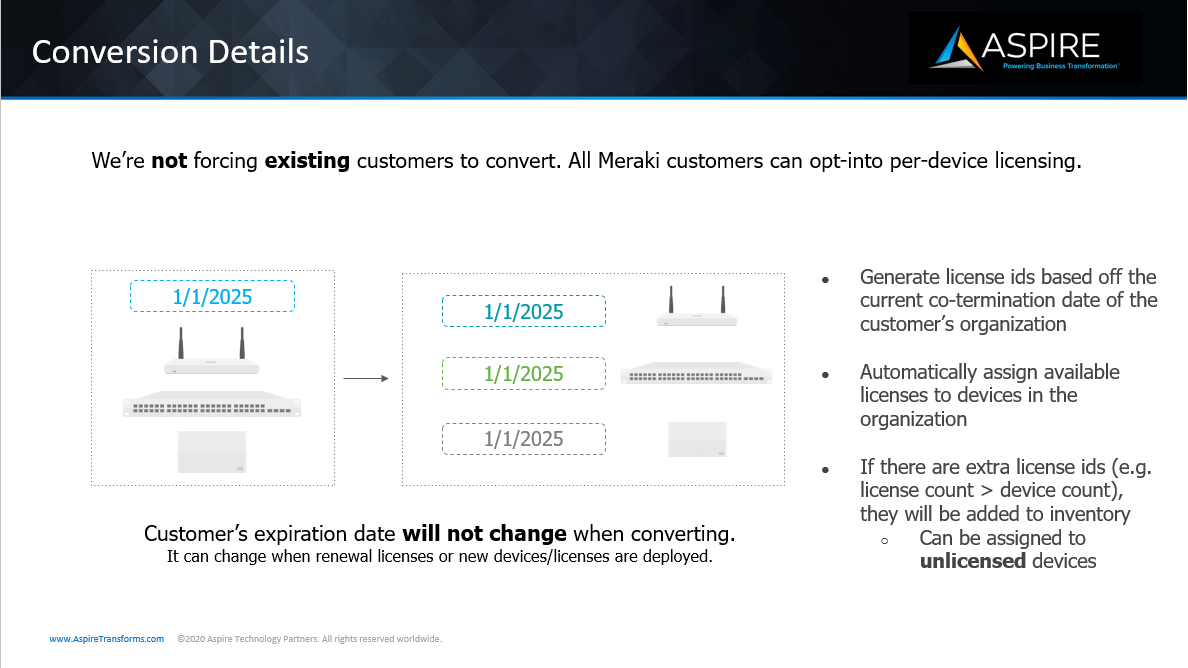
Meraki Enterprise Agreement
Like most Cisco products, Meraki has an enterprise agreement.
This section will present a high-level view of the Cisco Meraki Enterprise Agreement. If you think you see a fit and you feel interested in learning more about Meraki, please reach out to Aspire, and Aspire will arrange a meeting to go through the details and determine whether this fits your organization. Ultimately, we want to help customers that want to grow and expand with Meraki through the addition of devices and licenses. If you plan to roll out new equipment with a deployment schedule greater than 12 months, the Meraki EA might fit your organization. In our experience, existing customers appreciate the simplicity to buy, consume, and manage with this model.
Meraki EA Pilot Program
The Cisco Enterprise Agreement has a minimum total contract value on licensing just like any Cisco EA. That total contract value is for licensing only and excludes the hardware. It is a 3 or a 5-year term on the Meraki Enterprise Agreement. The image below shows a list of where it’s available and where it’s not available.
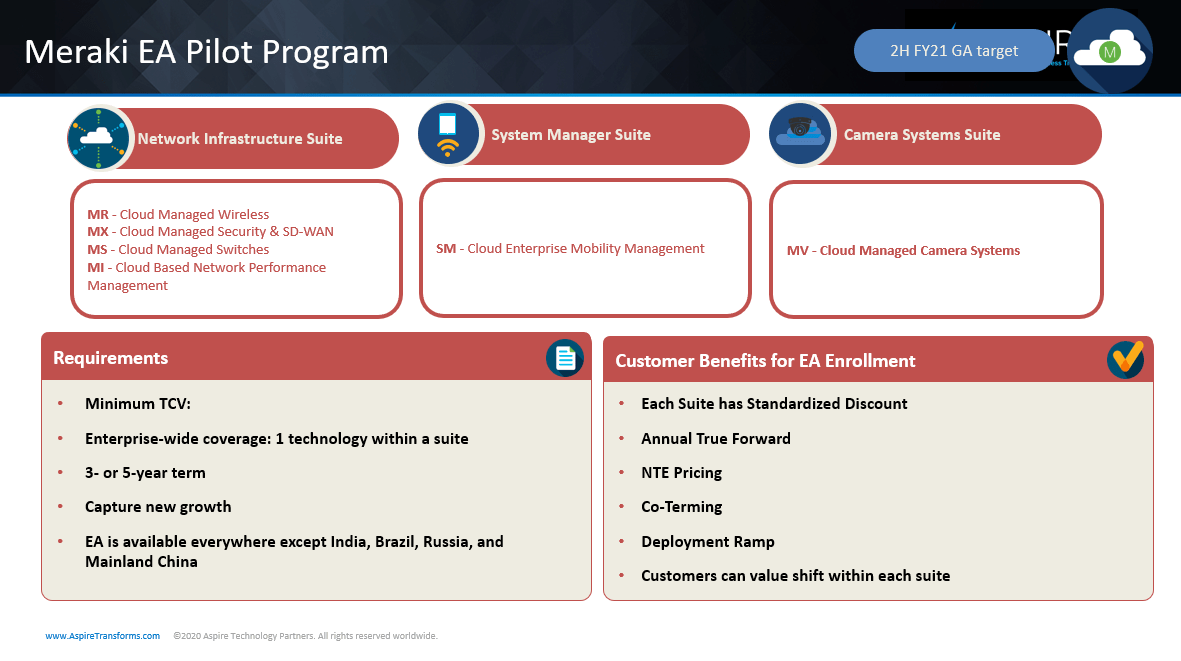
And Meraki has broken it down into different suites. The network infrastructure suite contains all the traditional network infrastructure components. System Manager contains system manager and software package. The Camera Suite includes the Meraki MV smart cameras.
You can purchase licenses across multiple suites. You can purchase them in one sweep, though it depends on what your network configuration looks like. Each of the suites has a standardized discount and an annual True Forward period. For example, if you purchase an enterprise agreement and you plan to use 100 MR Cloud Managed Wireless Licenses, and, at some point, during that year, you plan to use 15 licenses, you can over-consume, but Meraki allows you to over-consume. At the end of the year, Meraki will conduct an audit to determine the number of licenses purchased and the number of licenses in use. In this example, your organization will receive a forward bill for the 150. Meraki will not try to recapture any of the licensing cost for the previous year—your organization basically got to use 50 additional licenses at no added cost. Moving forward, however, Meraki will True Forward and reprice it.
 The EAs always use a co-terming model, so no matter what you do, no matter how you add equipment, when you add equipment, the end date of the enterprise agreement will not change. The EAs offer simplicity in helping organizations understand what will expire and when.
The EAs always use a co-terming model, so no matter what you do, no matter how you add equipment, when you add equipment, the end date of the enterprise agreement will not change. The EAs offer simplicity in helping organizations understand what will expire and when.
Meraki EAs allow for a deployment ramp. Typically, organizations install equipment over the course of 12-34 months. The prices will adjust for the licenses on equipment that will deploy later, and organizations receive credit for the term in which they used licenses.
Organizations can value shift within each suite. For example, if your organization purchased only Cloud Managed Wireless Licenses, and, at some point, decided to deploy some Meraki switches, but you have not purchased licenses for those switches, the EA will allow you to add licenses to the switches. Once the True Forward period arrives, organizations can shift the value of unused wireless licenses to cover the licenses for the switches. Organizations might find that they have a minimal, or no True Forward charge, going forward, which makes management flexible.
Again, the key features are:
- The co-term date that never changes
- It is always the end of the 3-or-5-year agreement
- The EA allows organizations to deploy devices on as-needed basis
- Meraki provides discounting for deployment schedules
- Discounts exist for any existing licenses that organizations have, and Meraki awards credit for that, and they allow you value shifts between different components in different suites.
If you would like some more information about this, please contact the Aspire team to schedule a meeting in which Aspire and Cisco Meraki experts will provide more detail and determine whether the EAs fit your Meraki network.
Finally, as a reminder, if you’re currently on the co-termination model, and you decide to convert to per device licensing, please note that returning to the co-term model would require extra effort and rebuilding your organization. Meraki solves that potential problem by offering partial licenses, which enables organizations to bring their devices up to co-term.
Cisco Meraki Licensing Use Case

An Aspire Senior Account Manager focuses on the education space: K-12 and Higher Education. Might converting make sense for a K-12 school district? The Aspire Senior Account Manager has seen a district convert to per device licensing because of a device on their dashboard that the school no longer leverages, in part because removal of the device would impact other licenses on other devices, such as an MR access point. School districts in search of an exact amount of time for licenses and devices would benefit from converting to the per device licensing model.
Earlier in this post, we addressed budgeting and budget cycles. Licensing models might impact budgets if the organization added a device and license that extended the duration of the co-termination model. Such things occur in public sector business where they have specific budget cycles.
This post briefly addressed licensing and Cisco Umbrella with MR access points. Recall that Umbrella customers must use the per device licensing model because of the Umbrella licensing.
Finally, recall that the time starts to run on the co-term model as soon as Meraki ships the licenses. For organizations that plan to deploy equipment later, the per device licensing model makes the most sense. Advantages exist in per device licensing that are not available under the current co-term model.
Organizations are free to choose the model that best fits their needs. We will help guide you towards what best fits your use case. Please contact us to continue the conversation.