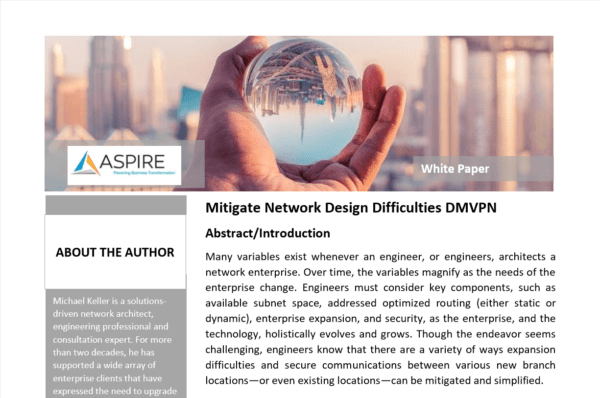Mitigate Network Design Difficulties with DMVPN
Written by Michael Keller, Senior Consulting Engineer, Aspire Technology Partners
Solving Network Architecture Challenges with DMVPN
Many variables exist whenever an engineer, or engineers, architects a network enterprise. Over time, the variables magnify as the needs of the enterprise change. Engineers must consider key components, such as available subnet space, addressed optimized routing (either static or dynamic), enterprise expansion, and security, as the enterprise, and the technology, holistically evolves and grows.
Though the endeavor seems challenging, engineers know that there are a variety of ways expansion difficulties and secure communications between various new branch locations—or even existing locations—can be mitigated and simplified.
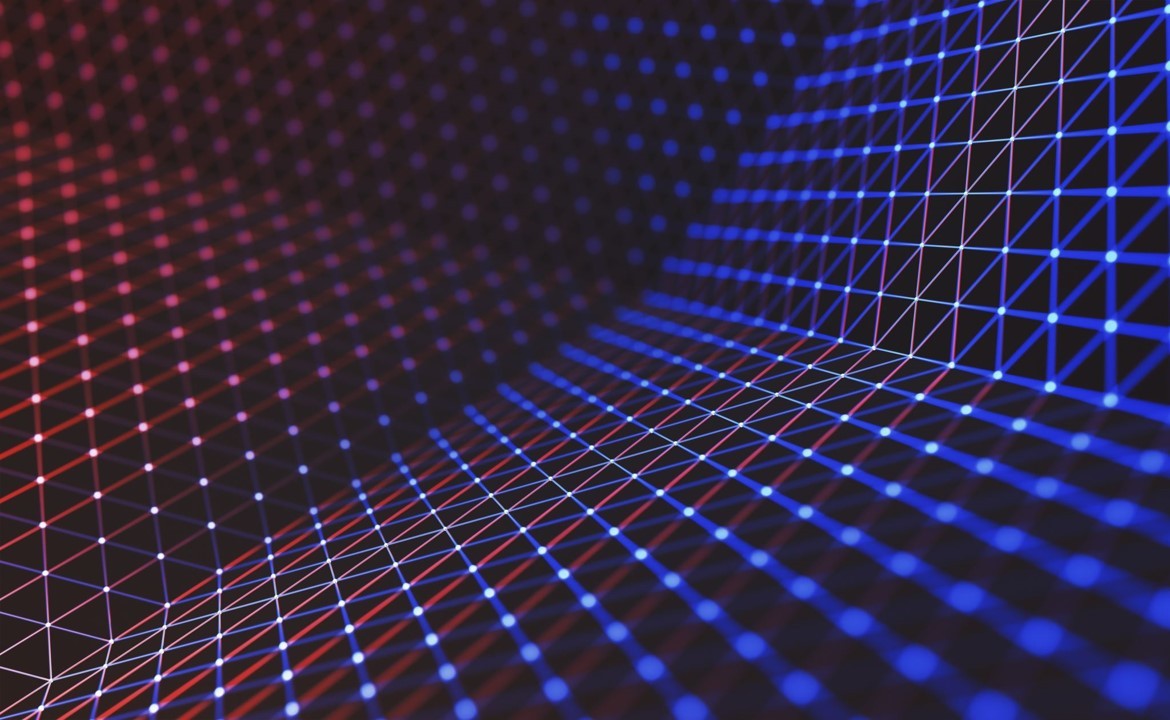
One such way leverages a widely known and incredibly useful technology known as DMVPN, or Dynamic Multipoint VPN. Readers may or may not have familiarity with the term or concept. This paper will explain DMVPN and definite its importance in use-case scenarios such as the aforementioned.
DMVPN, in its most basic function, allows remote branch locations to securely communicate with each other instead of directly needing to go back through the primary location, or “headquarters.” It uses what is referred to as a hub-and-spoke architecture, which is another way of referring to a headquarter (the hub) and remote branch locations (the spokes).
The general layout is essentially a dynamic-mesh VPN network that is encrypted using key cogs, including: IPSec, mGRE (Multipoint GRE), dynamic routing (such as BGP, OSPF, etc.) and NHRP (Next Hop Resolution Protocol) technologies. DMVPN essentially uses these GRE and mGRE tunnels as an overlay on the physical infrastructure.
Below is a brief overview from Cisco on various design methods involving DMVPN:
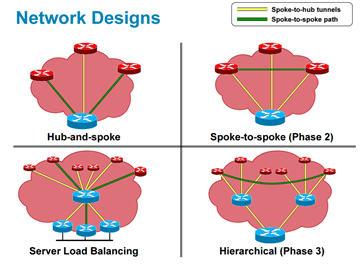
What are “phases” as it pertains to DMVPN? In condensed terms, think of the “phases” in this way: Phase one is essentially a hub-to-spoke topology, phase two involves spoke-to-spoke, and phase three (the most scalable) is essentially a hierarchal topology reaping the benefits of both phase one and two involving summarization (P1) and spoke-spoke-spoke traffic flow (P2).
The phases work well because DMVPN is essentially a routing method that eliminates the need to statically configure devices and allows branch locations to communicate safely and securely with each other using the same resources – without the overhead required for a centralized VPN router, server, etc.
The phases yield benefits, which include reducing costs by leveraging VPN with communication between branches and allowing for better reliability and performance with encryption-security, in general. More importantly, DMVPN simplifies communication, reduces configuration, and adds a breadth of reliability between branch locations.
In short, DMVPN is a variety of protocols working together to achieve WAN encryption between branches.
Leveraging DMVPN Technology Between Two Branches
A situation might arise in which enterprise senior management plans to establish simple spoke-to-spoke communication that leverages DMVPN technology between two branches. This scenario harkens back to DMVPN phase two (spoke-to-spoke). In this situation, the routing table is key. A spoke route will look at its routing table to determine the next-hop IP address. In DMVPN phase two, all spoke routers use multipoint GRE (with encrypted tunnels using IPSec). Loopback addresses and tunnel interfaces are an important co-factor as well.
How might one accomplish this?
Phase two is close to phase one from a configuration standpoint (albeit working differently), though phase one lacks “direct” spoke-to-spoke communication. Phase two contains a mGRE tunnel interface on the spoke, which means that phase two has spoke-to-spoke tunneling. If a spoke router opts to communicate with another spoke, it will then send out an NHRP resolution request to the hub in search of the NBMA address of that other spoke.
The following example is of DMVPN phase two configuration on a hub router using a generic private IP addressing/subnet range (to keep things streamlined, please note that the last octet in the IP addressing of each tunnel indicates hub equaling .1, spoke one is .2 and spoke two is .3.):
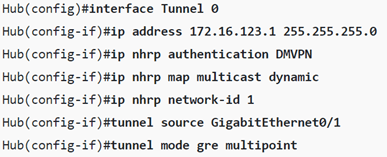
And the spokes’ configuration:
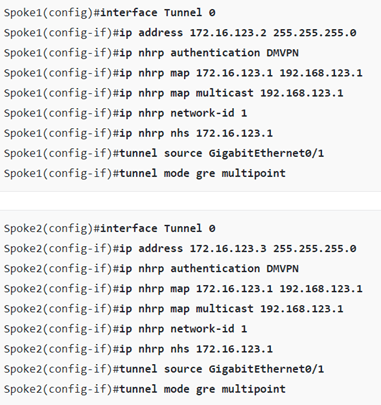
The DMVPN phase 2 deployment configuration setup is fairly simple. Engineers can advertise these interfaces into a dynamic routing protocol, such as EIGRP, but they must disable split-horizon on the hub to enable routes from one spoke to another. Disabling split-horizon on the hub will allow the hub to advertise the networks back out to the spoke routers; however, the spokes will drop the advertisements, because, otherwise, they would receive an advertisement from a neighbor with its own IP address as the next-hop (!).
Finally, IPSec encryption ensures tunnel protection. Configuring IPSec encryption involves creating and configuring an ISAKMP policy across all routers on the topology. Engineers will use either PKI or PSK to ensure tunnel security. After that, engineers will define a NBMA address (public address) because NHRP messages must resolve the NBMA address with the VPN address.
Once implemented, the engineer can verify the topology by issuing a traceroute that verifies spoke-to-spoke traffic, in addition to show dmvpn. A simple, successful ping to the loopback interface of a neighboring spoke will point engineers towards correct configuration.
An Engineer’s Plan is Integral for the Network Journey
Successful network design includes an engineer’s plan for what will succeed and what might not during the network journey. In this case, the solution for deploying DMVPN – in any phase – is to properly configure it using a suite of protocols that work collectively and establish inter-spoke connectivity both securely and properly. The solution above outlines a simple spoke-to-spoke topology utilizing DMVPN phase two technology.
Remember, deploying DMVPN requires context
DMVPN can be incredibly useful when implemented under the circumstances, as outlined. Hub and spoke endpoints can be efficiently managed with a level of flexibility and security needed to ensure the optimal communication needs of the enterprise are met. However, it is key to understand that deploying DMVPN requires context and what you as the engineer are ultimately trying to achieve. It can be an incredibly useful protocol
While DMVPN can be a complex and granular topic to discuss, this brief overview offered a glimpse into its usefulness and the appropriate situations in which to use it.
About the Author
Michael Keller is a Senior Consulting Engineer that has designed, architected, and configured intricate, complex routing and switching topologies for a variety of customers with many years of experience. With a seasoned background in more involved routing and switching deployments, his real-world experience in deploying DMVPN provides a strong knowledge-base in an effort to help others successfully transition or upgrade their enterprise to state-of-the-art, optimal industry standards.
Read more from Michael Keller: “Enterprise Wireless: Wi-Fi 5 & 6 Selection and Implementation”
References
https://networklessons.com/cisco/ccie-routing-switching/introduction-to-dmvpn
https://en.wikipedia.org/wiki/Dynamic_Multipoint_Virtual_Private_Network
https://www.fieldengineer.com/blogs/dynamic-multipoint-vpn
https://hainc.com/dmvpn-what-is-it-when-should-i-use-it/
https://learningnetwork.cisco.com/s/article/dmvpn-concepts-amp-configuration